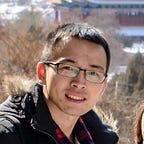1. The Advantages of ChatGPT Translation
- Enhanced Understanding: Unlike other machine translation tools, ChatGPT excels at accurately translating longer and more complex sentences by comprehensively considering the entire paragraph.
- Consistency in Style and Tone: ChatGPT translates text while maintaining the original tone and style. It captures the emotional nuances and conveys them accurately, unlike other tools that often provide standardized and neutral translations.
- Improved Expression: Utilizing natural language generation (NLG), ChatGPT produces smoother and more precise translations that closely resemble human-level quality. It ensures accurate sentence structures and preserves the semantic meaning of the original text.
- Multi-Language Support: ChatGPT facilitates translation across multiple languages, augmenting its versatility and usefulness.
2. Document Translation with ChatGPT
While ChatGPT excels at generating natural language text, it does not directly translate documents. However, it can be employed for document translation by inputting the content sentence by sentence, thereby obtaining the desired translation results.
3. Drawbacks of ChatGPT Translation
Due to its complex nature, ChatGPT necessitates more computational resources and time to process input text. Consequently, the translation speed is relatively slower compared to other methods.
4. Translate document on OTranslator.com
OTranslator.com enables translation of various file formats.
Supported Translation Formats:
- Office documents (Word, Excel, PPT) and ebooks (Epub) can retain their original formatting completely.
- Game text (exported as ManualTransFile.json by MTool) is specifically optimized for Japanese game text.
- Game text (exported as TXT files by XUnity.AutoTranslator) is also specially tailored for Japanese game text.
- PDF can maintain most of the formatting;
- Subtitles (SRT), offering bilingual translation and output.
- PO files
- TXT files
- HTML files
- XML files
- XLF (XML Localization Interchange File Format): A standard format for localization data exchange released by the OASIS standards consortium.
- JSON files: Support for translating common JSON string values.
- ZIP files: Catering to the needs of batch translation (format-wise, supporting all the aforementioned file types except for PDF).
These translations can uphold original formatting and are free for files containing less than 1500 words.
Supported Languages:
Simplified Chinese,Traditional Chinese,English,Spanish,
French,Hindi,Bengali,Portuguese,Russian,Japanese,
German,Italian,Korean,Turkish,Dutch,Polish,Ukrainian,
Romanian,Vietnamese,Indonesian,Thai,Czech,Hungarian,
Slovak,Bulgarian,Serbian,Croatian,Slovenian,Icelandic,Finnish,
Swedish,Danish,Norwegian,Albanian,Armenian,Azerbaijani,
Belarusian,Catalan,Estonian,Filipino,Greek,Gujarati,Haitian Creole,
Irish,Latvian,Lithuanian,Malay,Marathi,Maltese, Punjabi,Sinhala,Tamil,Lao
Translate File Step
- Goto https://otranslator.com/
- Login with your Google Account
- Upload your document
4. Check the translation result.
Other Example:
Don’t miss out on the opportunity to explore a world of seamless communication across languages.
Give it a try today and unleash the power of OTranslator.com !